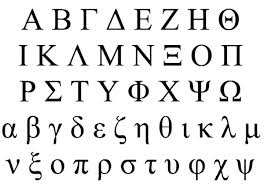You may need to merge two or more than two pdf files. Sometimes large PDF files are broken before sending. Or different members of a team submit different portions of a project. Or suppose you have converted some of your hand notes to PDFs but you need to merge them.
How
You may use some software like Adobe Pro, but of course you have to pay for that. PDF Binder is an open source tool to merge multiple PDF files, it’s free and easy to use.
Download
Click here to download PDF binder. It’s free and no serial number needed. File size is less than two megabyte.
Installation
Install like other software.
Use
Launch the program, click on ‘Add file’ or drag PDF files on PDF binder window. Use up/down arrows to change sequence and finally click on ‘Bind’ button. It will ask you where to save the merged PDF file, show the location. That’s all you have to do.
Compatibility
This tiny software runs on windows operating system.